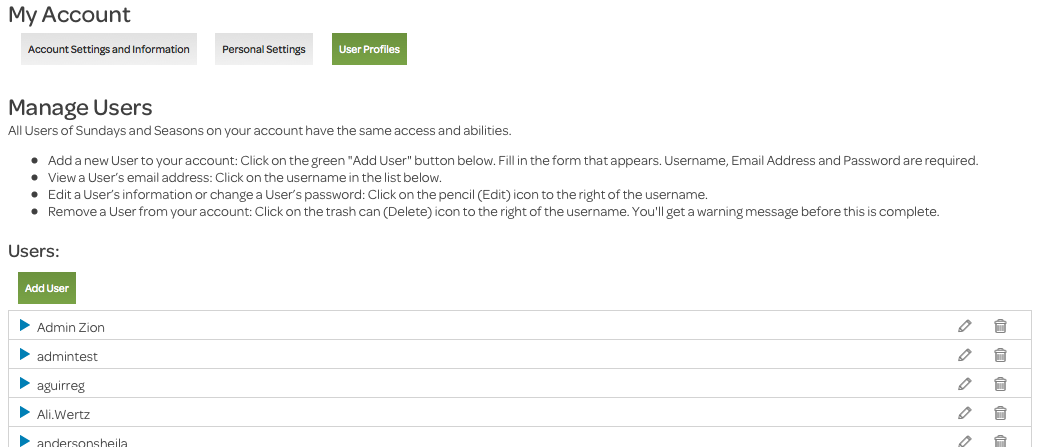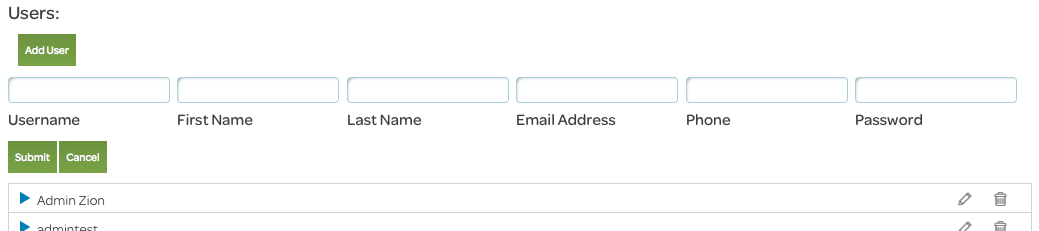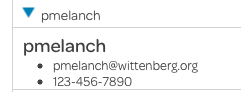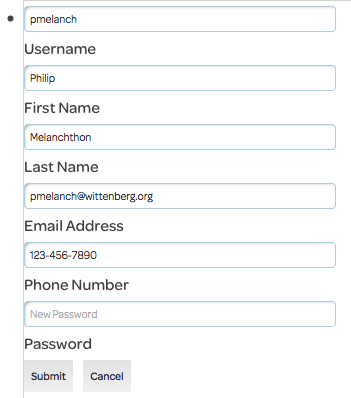My Account: User Profiles
The My Account page has three navigation tabs. This Help page covers the User Profiles tab; the other tabs are Account Settings and Information and Personal Settings. Under the User Profiles tab, you can manage the list of people who have access to your sundaysandseasons.com subscription.
To add a new user to your subscription, click the green “Add User” button, add profile information (username, email address, and password are required; the other fields are optional), and click “Submit”. You need to give the new user their username and password “manually”; sundaysandseasons.com does not send automated emails with this information.
Usernames are listed alphabetically. Clicking a username, or the blue toggle next to it, shows that user’s (required) email address and (optional) phone number.
To delete a user from your subscription, click the trash can icon to the right of the appropriate username.
To edit a user’s profile, including changing their password, click the pencil icon to the right of the appropriate username, make the necessary changes, and click “Submit.” A username and email address are required; clicking “Submit” when these fields are empty will produce an error.